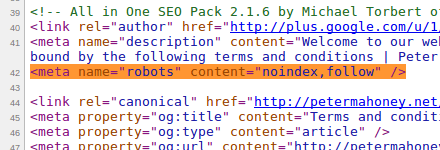
Using WordPress you’ll usually find this on each page and post in the Dashboard, in the settings for whichever SEO Plugin you use (All In One SEO pack, Yoast, etc.).
Most other content management systems will have their own setting, or if your site is totally bespoke you can add this to the code in the <head> section:
<meta name=”robots” content=”noindex,follow” />
Why would you want search engines to ignore a page when they come to index your site?
There are many reasons actually, but the most common is duplicate content. If you have two pages on your site that have similar content, you want to mark one as noindex so it doesn’t appear as though you’ve stuffed your site with multiple copies of the same thing.
Google and the other major engines see duplicate content as an attempt to make your site look fuller than it really is, or to have stolen content from elsewhere to try to fill your site up quickly, without much thought, and very little originality.
The other time to definitely use nofollow is if you have used a significant portion of content from another site. Sometimes there is a legitimate reason to grab content from elsewhere and publish it yourself, but you should always stop it from being indexed.
Now, before you get too excited and think “I’m fine, I’ve not got anything on my site that exists elsewhere at all”, let me ask you about your Terms and Conditions. Did you have those written from scratch? Or are they standardised, lifted from another site, or based on a template?
noindex them. Even though they’re just the legal bits, you don’t want Google to have any reason to think your site has a predilection toward duplicate content.