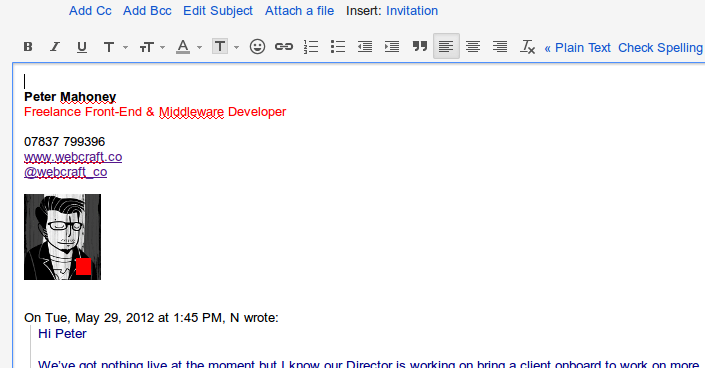I’m a big Gmail fan, and use it as my primary email for *@mahoneywebmarketing.co. It may not look from the address like it’s Gmail, but it is.
A personal tweak I like was to change the settings so that when I reply, my rather snazzy email signature appears at the top under the cursor (so it will be directly beneath my reply) rather than all the way at the bottom of what can be a fairly long email thread.
To do this, just go to Settings > Labs, and look for “Signature tweaks”. There’s only one option, so just enable that and you’re done!