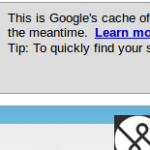
Google cache’s sites when it indexes them, meaning if you want to look at a page that doesn’t change all that often, you can easily take a look if the original site is down/slow to load.
It’s really easy. Simply add the URL you want to access (including the http://) after this:
http://webcache.googleusercontent.com/search?q=cache:
So, for example: http://webcache.googleusercontent.com/search?q=cache:https://mahoneywebmarketing.com will return the latest cached version of my homepage.
Easy, and useful!