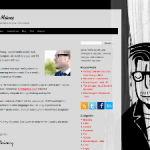 Here’s a transparent WordPress theme, it’s called “petermahoney”, and it’s yours to use, free.
Here’s a transparent WordPress theme, it’s called “petermahoney”, and it’s yours to use, free.
I loved the screenshots I saw for this theme, but it doesn’t seem to be available for download anymore. So I set about making my own.
I admit this site doesn’t necessarily capitalise on it as much as it could, “petermahoney” lends itself really well to large, beautiful, vibrant background wallpaper images. What can I say, I have a visual identity I try to stick to, and it happens to be black, white and red. 🙂
It’s a child theme for twentyten, but you install it in the usual way (as long as twentyten is also installed you’ll be fine, and as of today that theme still ships with all new WordPress installations).
There’s a readme.txt file that contains the few extra bits you need to know. However, for convenience, they’re also right here:
Installation notes:
Activate the “petermahoney” theme
Remove the “Header Image” entirely from /wp-admin > Appearance > Header
Upload your “Background Image” from /wp-admin > Appearance > Background
Upload your own 16×16 px favicon.ico to /wp-content/themes/petermahoney/favicon.ico
Upload your own 50×50 px logo to /wp-content/themes/petermahoney/images/header_logo.png
Edit style.css, replace “color:red” with “color:{your own colour}”Release information:
Theme Name: petermahoney
Description: Child theme for the twentyten theme, for petermahoney.com.
Author: Peter Mahoney
Author URI: https://mahoneywebmarketing.com
Version: 1.0
License: GNU General Public License v2 or later
License URI: http://www.gnu.org/licenses/gpl-2.0.html
Template: twentyten
Do check back here relatively often for new versions, as I’ll be updating it quite a bit.
Enjoy!