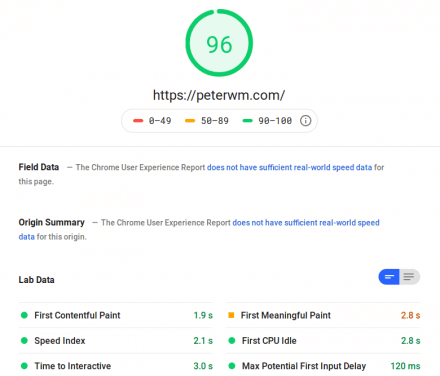Google PageSpeed Insights has become a tad problematic of late.
Firstly, Google PageSpeed is just a list of code changes that might improve your website’s speed. In most cases trying to do everything they list would simple break a WordPress website – it’s usually a matter of having to try lots or permutations of speed settings to see which scores best. So for example with a lot of themes if you minify javascript and defer scripts it it’ll break things, so we have to choose between those.
It’s also true that when Google actually uses speed as a metric for your SEO ranking, they’re looking at the actual load time for the site as opposed to how it measures on the PageSpeed metric.
To give you an idea of why the % scores aren’t a great measure, let’s consider browser caching. We can’t change whether other domains have it or not. So if you reference any other scripts in your site, for example Facebook, we can’t affect that. And you’ll still fail for the ‘browser caching’ section – even though it might already be applied to all your own scripts.
It’s a great irony of PageSpeed that having Google Analytics installed on a site always costs it a few % points, for the same reason. You’d think Google could do better with their own systems.
Google also changed the way they display results recently and it’s made their reports far less useful for the majority of sites out there. They recommend you ‘Serve images in next-gen formats’, even though there’s a lack of cross-browser compatibility for them. (Yes, you can set things up with a fall back so if a visitor’s browser doesn’t support JPG 2000 it will show another image instead – but as yet this isn’t something you’ll find commonly in WordPress themes. In fact I’m not sure it’s in any.)
So suddenly this testing tool is giving biased advice – guess which browser has full compatibility with next generation image formats? Google Chrome.
Like most Google reporting, PageSpeed does give a good idea of possible things to investigate but it’s not worth getting so hung up on you stop focusing on your content creation.