I’m often asked about how to change the description Google shows in their search results. (This post applies in part to many search engines, but Google in particular.)
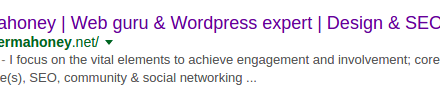 The answer is slightly more complicated than any of us might like. The old response (going back a decade or more) was to just change your meta description tag. Those used to be picked up verbatim.
The answer is slightly more complicated than any of us might like. The old response (going back a decade or more) was to just change your meta description tag. Those used to be picked up verbatim.
But these days Google isn’t beholden to anything we provide (with the exception perhaps of your own domain name). They can pick and choose what they think will be most useful to their users. They don’t have to use the description we provide–they can choose to ignore it and create their own.
- be between 150-159 characters*
- be in sentence structure
- not include too many commas or ands – basically avoid things that make it look like it could be a list of keywords
- ideally, it would be a whole sentence or two taken directly from the text of the page
- in fact, really ideally it would be the first sentence or two from the page
and on top of all that of course it needs to fit our own needs of being informative and enticing people to visit the site.
Enjoy.
* = Normally 130-160 (or some other variant within that range, but usually ending with 160) is touted as acceptable. Recent data suggests in fact 160 may be too long, many pages with 160 characters exactly are finding their descriptions are being truncated before the last word with a ellipses (…) added, making it look unfinished. So 159 seems the current practical maximum.
Very informative post. You helped me fix a misunderstanding about meta tags I had. Thanks a lot for sharing it.